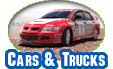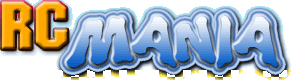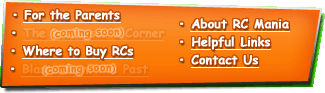Wi-Fli RC helicopter

Street Price: $59.99 US
Manufacturer: Interactive Toy Concepts
Mfr's recommended min. age: 14
Our recommended age range: 10+
Primary use: Indoors
Top speed: n/a
Runtime per charge: 5+ mins.
Controller: not included
Includes:
- Helicopter
- Spare tail propeller
- USB charging adapter
- Instructions
- Apple iPhone/iPad/etc. or Android-based touch screen device
Initial Impressions
Literally my first thought upon seeing the Wi-Fli was, "Wait, this is just a Bladerunner Interceptor in a different color." Considering that previous heli earned top marks in my test, being the same wasn't such a bad thing, but I soon realized there was a major difference. This one doesn't come with a controller. The Wi-Fli is the heli to get if you already have your own controller, in the form of an Apple iPhone, iPod Touch, or iPad, or any Android mobile device or tablet. If you don't have any of those, stop reading now, and go look at the Interceptor. If you do have one of those now-common devices, then you can download a completely free app to control the Wi-Fli.
Often indoor RC helicopters get recharged from a jack on the controller. The Wi-Fli comes with no controller, but does include an adapter for charging from a pair of USB ports instead. In my experience it takes about 40-45 minutes to get a full charge when the battery is dead.
Testing
Downloading the Wi-Fli Control App is easy. Setting it up and getting it to "talk" to the helicopter requires a fair number of steps, and for this it's important to just read & follow the instructions carefully. It's not quite a "turn it on & fly" affair because of the surprisingly sophisticated method of communication used to control the Wi-Fli. As the name hints, it actually sets up a wi-fi network, and your phone or other device sends signals to the heli like it's a computer! The control app itself is pretty simple and essentially mimics a normal RC controller. You use your thumbs -- on the left there's a simple slider for up & down movement, and on the right is your left/right and forward/back control. It's surprisingly easy to get used to, and the gyro-stabilized Interceptor helicopter base is very stable and smooth-moving through the air. Even if you manage to completely lose orientation and feel like you're not fully in control, just let your finger off on the right side and just worry about the throttle, and the heli almost immediately straightens itself out. It's very panic-free.
All modern smartphones and tablets have accelerometer technology built in -- movement sensors that can tell how you're holding and moving the device in real time. The Wi-Fli can take advantage of this if you switch the control app into its "accelerometer control mode." You just push one button, and the controls on the right side of the app disappear, leaving you with only the throttle slider for up/down movement. In this mode, you turn the Wi-Fli by just turning your handheld device like it's a steering wheel, and you move forward or backward by tilting it likewise. This mode is also pretty easy to get used to, though I do recommend that you keep the heli at least 10 feet away from you as it can be slightly disorienting up close with the body's natural tendency to move hands & arms when walking to avoid something that's coming too close.
Video
(Click a video a second time to view it larger in a new window.)
Conclusion
The Bladerunner Interceptor the Wi-Fli is based on is great, for what it is. It's an RC heli of moderate size with a very sturdy frame and smooth, stable flight. The Wi-Fli takes that as a starting point and connects it with more modern technologies, bridging virtual-based and real-world, tangible entertainment styles into one. Well done, I say. Well done.